netDataTable
Contents
Overview
netDataTable is a Dyalog namespace of methods with the basic functions to create, modify and store such DataTable. A .Net DataTable is used to store tabular data in memory. Each column must be of the same type (all characters, all numbers, etc.). The DataTable is an important tool to share large quantity of APL data with .Net controls like a Grid, Chart or a ListView. This is a complement to the tutorial of Dyalog on DataTable and the ⌶ beams 2010 and 2011. The namespace sfExcel could be used also to save, modify and retrieve a DataTable using an Excel file.
To Create a DataTable
The functions AplToDT will detect if the columns of the Apl matrix are either numeric or character and will set the type to Double or String accordingly. No other conversion is possible.
dt ← AplToDT apl ⍝ returns a DataTable from an Apl matrix
apl ← DTtoApl dt ⍝ returns the Apl matrix from a DataTable
ShowDT dt ⍝ show the DataTable in a Syncfusion DataGrid
To Modify a DataTable
dt AddRow apl ⍝ Add a Row at the end of a DataTable
dt GetCol colNumber ⍝ Get the values of a single column of a DataTable
GetColumnNames dt ⍝ Get the names of all the columns
dt GetRow rowNumber ⍝ Get the values of a single row of a DataTable
(dt rowNumber) InsertRow apl ⍝ Insert a new Row in a DataTable
(dt rowNumber) SetRow apl ⍝ Update the values of a row in a DataTable
To Save a DataTable
xmlDoc ← DTtoXml dt ⍝ Xml representation of a Data Table
dt ← XmlToDT xmlDoc ⍝ DataTable from an XmlDoc made with DTtoXml
dt DTtoXmlFile fileName ⍝ Saves an Xml representation of the DataTable to a file name
dt ← XmlFileToDT fileName ⍝ Retrieves a DataTable from an Xml representation made by DTtoXmlFile
dt DTtoBinFile fileName ⍝ Saves a Binary representation of the DataTable to a file name
dt ← BinFileToDT fileName ⍝ Retrieves a DataTable from a Binary representation made by DTtoBinFile
Example
dt ← AplToDT 3 2⍴ 1 'two' 3 'four' 5 'six'
ShowDT dt ⍝ Changes made in the grid are saved in the DataTable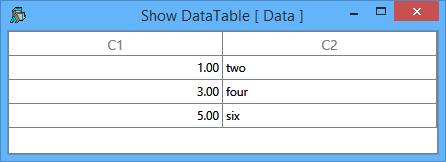
DataSet
A DataSet is a collection of DataTable objects. It is constructed from a nameless namespace, this is permitting to specify the type of the data (Boolean and DateTime) by adding a suffix to the name of the property.
Type |
Name |
APL ↔ .Net |
Boolean |
_b |
1 0 ¯1 ↔ 'True' 'False' 'Indeterminate' |
DateTime |
_d1 |
numeric OADate ↔ DateTime |
DateTime |
_d2 |
numeric ⎕TS ↔ DateTime |
DateTime |
_d3 |
character representation of a Date ↔ DateTime |
To Create a DataSet
ds ← AplToDS ns ⍝ returns a DataSet from a nameless namespace
ns ← DStoApl ds ⍝ returns a nameless namespace from a DataSet
ShowDS ds ⍝ show the DataSet in a Syncfusion DataGrid
To Save a DataSet
ds DStoXmlFile fileName ⍝ Saves an Xml representation of the DataSet to a file name
ds ← XmlFileToDS fileName ⍝ Retrieves a DataSet from an Xml representation made by DStoXmlFile
Example
For the following nameless namespace:
ns←⎕NS'' ns.Books←⎕NS'' ns.Books.Author←'author1' 'author2' 'author3' ns.Books.Title←'title1' 'title2' 'title3' ns.Books.Price←100 200 300 ns.Books.IsAvailable_b←1 0 ¯1 ⍝ _b suffix is Boolean conversion ns.Books.Date_d1←42000 43000 44000 ⍝ _d1 suffix is OADate conversion ns.Inventory←⎕NS'' ns.Inventory.Title←'title1' 'title2' 'title3' ns.Inventory.Quantity←100 200 300 ns.Inventory.IsShipped_b←1 0 ¯1 ns.Inventory.DatePurchased_d2←(2014 12 1)(2013 8 4)(2012 6 2) ⍝ _d2 suffix is 3↑⎕TS or 6↑⎕TS conversion ns.Inventory.DateShipped_d3←'2014-12-5' '2013/8/9' '2012 6 5' ⍝ _d3 suffix is for character representation of the date
The DataSet is obtained by doing:
ds←AplToDS ns
ds.Tables.Count ⍝ Quantity of DataTable(s) in the DataSet
2
ds.Tables[0].TableName ⍝ Name of the first DataTable
Books
ds.Tables[1].TableName ⍝ Name of the second DataTable
Inventory
ds.Tables[⊂'Books'] ⍝ To Get the DataTable named 'Books'
Books
ds.Tables[⊂'Inventory'] ⍝ To Get the DataTable named 'Inventory'
Inventory
ShowDS ds ⍝ Changes made in the grid are saved in the DataSet
⍝ Each Tab is a DataTable included in the DataSet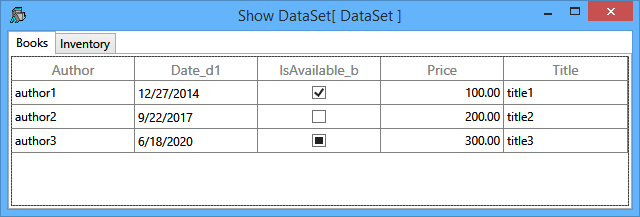
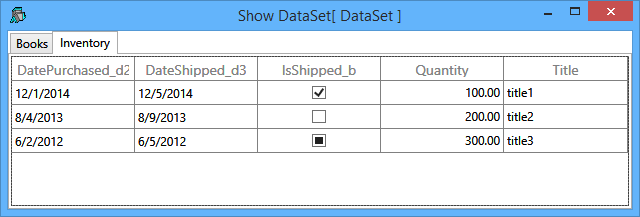
How to install netDataTable in your workspace
Download netDataTable.v1.1.txt
- Do a Select all (Ctrl+A) and a copy (Ctrl+C).
In your workspace execute )ed ⍟ netDataTable
- Paste (Ctrl+V) the text into the Dyalog editor
- Press Escape and ')save' your workspace
Version Information
February 2015 - Initial version (1.0) April 2015 - DataSet functions added (1.1)
Original author: |
Pierre Gilbert |
Responsible: |
|
Email: |
<apgil AT SPAMFREE videotron DOT ca> |
CategoryDyalog - CategoryDyalogDotNet - CategoryDyalogDotNetUtilities - CategoryDotNet
 APL Wiki
APL Wiki