|
Size: 4952
Comment:
|
Size: 7495
Comment:
|
| Deletions are marked like this. | Additions are marked like this. |
| Line 11: | Line 11: |
| A CSV file representing tabular data can compared to a matrix in APL. Each row of the matrix is a 'record' of the CSV file and each column of the matrix is a 'field' for the CSV file. Each record is separated with `⎕UCS 13 10` (carriage return, linefeed) and each field is separated by a 'field separator'.<<BR>> | A CSV file representing tabular data can compared to a matrix in APL. Each row of the matrix is a 'record' of the CSV file and each column of the matrix is a 'field' for the CSV file. Each record is separated with `⎕UCS 13 10` (carriage return, linefeed) and each field is separated by a 'field separator' (or CSVSeparator).<<BR>><<BR>> |
| Line 22: | Line 22: |
| `SimpleCsvFileToDT` will parse a CSV parser to a !DataTable where all the columns will be of type [[https://msdn.microsoft.com/en-us/library/system.string%28v=vs.110%29.aspx|String]]. There is no conversion to a date or to a number that will be made. The only thing that is required to know is the field separator (CSVSeparator). For example if you have a file named [[attachment:Client.csv]] like this: | `SimpleCsvFileToDT` will parse a CSV file to a !DataTable where all the columns will be of type [[https://msdn.microsoft.com/en-us/library/system.string%28v=vs.110%29.aspx|String]]. There is no conversion to a date or to a number that will be made. The only thing that is required to know is the field separator (CSVSeparator). For example if you have a file named [[attachment:Client.csv]] like this: |
| Line 45: | Line 45: |
| You can use [[wpfXmlBindingDemo#Converters_.Net_Side|Converters]] on the .Net side can convert the character representation of a date or number to actual !DateTime or !Double .Net values. === FastCsvFileToDT === |
You can use [[wpfXmlBindingDemo#Converters_.Net_Side|Converters]] on the .Net side to format differently the character representation of a date or number. === CsvFileToDT === `CsvFileToDT` will parse a CSV file to a !DataTable while preserving the data type of each column. The method will analyse the first record to determine the type (either [[https://msdn.microsoft.com/en-us/library/system.datetime%28v=vs.110%29.aspx|DateTime]], [[https://msdn.microsoft.com/en-us/library/system.double%28v=vs.110%29.aspx|Double]] or [[https://msdn.microsoft.com/en-us/library/system.string%28v=vs.110%29.aspx|String]]) of each columns. For the file [[attachment:msft.csv]] that looks like this: {{{ Date,Open,High,Low,Close,Volume 05-Feb-16,51.94,52,49.56,50.16,62008994 04-Feb-16,52.1,52.81,51.37,52,46803371 03-Feb-16,53.25,53.39,51.26,52.16,57347519 02-Feb-16,54.17,54.26,52.65,53,54453559 01-Feb-16,54.88,55.09,54.5,54.71,43587105 29-Jan-16,54.73,55.09,54,55.09,83137039 28-Jan-16,51.86,52.21,51.25,52.06,58489190 27-Jan-16,52.01,52.2,51.02,51.22,36266102 26-Jan-16,51.79,52.44,51.55,52.17,28699484 25-Jan-16,51.94,52.65,51.65,51.79,34497323 22-Jan-16,51.41,52.33,51.26,52.29,36878402 21-Jan-16,51,51.58,50.3,50.48,40169367 ..... }}} And you can do the following to obtain a !DataTable where the type of each columns will be preserved: {{{ dt ← ',.' CsvFileToDT 'd:\msft.csv' ShowDT dt }}} {{attachment:msft.png || width=640}}<<BR>> Sometimes the automatic detection will not work and you will want to explicitly specify the type of each columns. This can be done by inserting the type (either Boolean, Byte, Decimal, Double, Single, Int64, Int16, String, DateTime) within curly braces in the header record of the CSV file. The following file [[attachment:ZipCode.csv]] is using that feature: {{{ ZIP Code{String},ZIP Code Type{String},City{String},City Type{String},State{String},State Code{String},Area Code{Int16},Latitude{Double},Longitude{Double} 00501,U,Holtsville,D,New York,NY,631,40.8147,-73.0451 00544,U,Holtsville,D,New York,NY,631,40.8128,-73.0480 00601,S,Adjuntas,D,Puerto Rico,PR,787,18.1650,-66.7240 00601,S,Jard de Adjuntas,N,Puerto Rico,PR,787,18.1650,-66.7240 00601,S,Urb San Joaquin,N,Puerto Rico,PR,787,18.1650,-66.7240 00602,S,Aguada,D,Puerto Rico,PR,787,18.3825,-67.1871 00602,S,Alts de Aguada,N,Puerto Rico,PR,787,18.3825,-67.1871 00602,S,Comunidad Las Flores,N,Puerto Rico,PR,787,18.3825,-67.1871 00602,S,Ext Los Robles,N,Puerto Rico,PR,787,18.3825,-67.1871 ... }}} And you do the following to obtain the !DataTable with the specified types: {{{ dt ← ',.' CsvFileToDT 'd:\ZipCode.csv' ShowDT dt }}} {{attachment:ZipCode.png || width=640}}<<BR>> |
UNDER CONSTRUCTION |
netCSV
Contents
Overview
netCSV is a Dyalog namespace that contains useful methods for reading large comma-separated values (CSV) file representing tabular data directly into a DataTable. The DataTable can be used later for binding or querying. The large CSV file will not transit in the APL workspace and may not cause a WORKSPACE FULL ERROR. The netCSV namespace is using the assembly LumenWorks.Framework.IO.dll (version 3.9.0) that is the work of Sébastien Lorion and Paul Hatcher and must be installed in the same directory has dyalog.exe.
A CSV file representing tabular data can compared to a matrix in APL. Each row of the matrix is a 'record' of the CSV file and each column of the matrix is a 'field' for the CSV file. Each record is separated with ⎕UCS 13 10 (carriage return, linefeed) and each field is separated by a 'field separator' (or CSVSeparator).
The CSV format is still popular because it is simple and it can be read by Microsoft Excel. The problem is that not all countries are using the same decimal separator and field separator and those need to be known when parsing a file that was not written on the same computer. To obtain the default decimal separator and field separator on your computer that will be used by Excel you can do:
⎕USING←'System.Globalization,mscorlib.dll'
CultureInfo.CurrentCulture.NumberFormat.NumberDecimalSeparator
CultureInfo.CurrentCulture.TextInfo.ListSeparatorThe first record of the CSV file may or may not contain a 'Header' record that is the name of each columns (fields). Since this namespace is dealing with DataTable (where all columns needs to have a name) it is assume that the first record will contains the name of the fields.
For a small size file or a variables in the workspace you can use the functions explained in CsvToApl.
SimpleCsvFileToDT
SimpleCsvFileToDT will parse a CSV file to a DataTable where all the columns will be of type String. There is no conversion to a date or to a number that will be made. The only thing that is required to know is the field separator (CSVSeparator). For example if you have a file named Client.csv like this:
ClientId;FirstName;MiddleName;LastName;Occupation;City 100;Michael;Son;Ray;Actuary;Fort Worth 101;Emmanuel;Nick;Williams;Earth Moving Equipment Mechanic;Ontario 102;Phyllis;Melanie;Fox;Knitter;Fresno 103;Ricardo;Percy;Beasley;Labourer;Columbus 104;Kerri;Jewell;Bennett;Production Manager;Jacksonville 105;Carlos;Luis;Hart;Locksmith;Buffalo 106;Heath;Herbert;Glass;Aeronautical Engineer;Seattle 107;Randall;Hans;Tanner;Air Traffic Controller;Corona 108;Damien;;Washington;Chartered Secretary;Allentown 109;Charlene;Alice;Thompson;Committee Clerk;Salem 110;Ann;Alicia;Potts;Actor;Raleigh 111;Richard;Gerardo;Riddle;Assayer Sampler;Akron 112;Pierre;Adolfo;Mendez;Oceanographer;Birmingham
You can do the following to obtain a DataTable:
dt ← ';' SimpleCsvFileToDT 'd:\Clients.csv'
ShowDT dt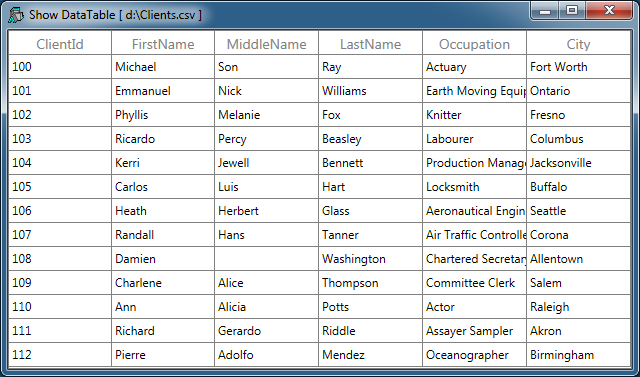
You can use Converters on the .Net side to format differently the character representation of a date or number.
CsvFileToDT
CsvFileToDT will parse a CSV file to a DataTable while preserving the data type of each column. The method will analyse the first record to determine the type (either DateTime, Double or String) of each columns. For the file msft.csv that looks like this:
Date,Open,High,Low,Close,Volume 05-Feb-16,51.94,52,49.56,50.16,62008994 04-Feb-16,52.1,52.81,51.37,52,46803371 03-Feb-16,53.25,53.39,51.26,52.16,57347519 02-Feb-16,54.17,54.26,52.65,53,54453559 01-Feb-16,54.88,55.09,54.5,54.71,43587105 29-Jan-16,54.73,55.09,54,55.09,83137039 28-Jan-16,51.86,52.21,51.25,52.06,58489190 27-Jan-16,52.01,52.2,51.02,51.22,36266102 26-Jan-16,51.79,52.44,51.55,52.17,28699484 25-Jan-16,51.94,52.65,51.65,51.79,34497323 22-Jan-16,51.41,52.33,51.26,52.29,36878402 21-Jan-16,51,51.58,50.3,50.48,40169367 .....
And you can do the following to obtain a DataTable where the type of each columns will be preserved:
dt ← ',.' CsvFileToDT 'd:\msft.csv'
ShowDT dt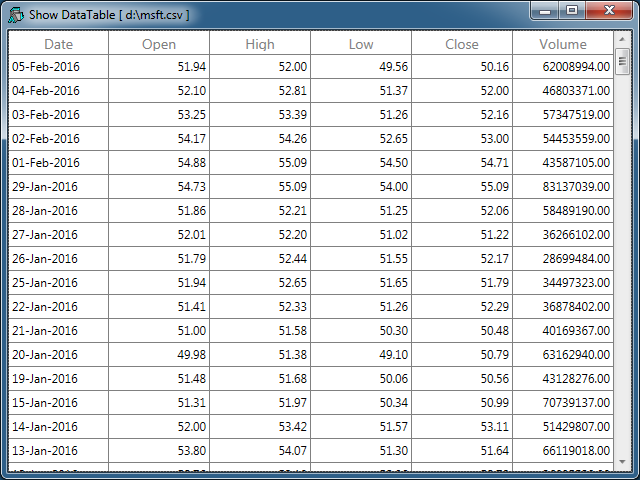
Sometimes the automatic detection will not work and you will want to explicitly specify the type of each columns. This can be done by inserting the type (either Boolean, Byte, Decimal, Double, Single, Int64, Int16, String, DateTime) within curly braces in the header record of the CSV file. The following file ZipCode.csv is using that feature:
ZIP Code{String},ZIP Code Type{String},City{String},City Type{String},State{String},State Code{String},Area Code{Int16},Latitude{Double},Longitude{Double}
00501,U,Holtsville,D,New York,NY,631,40.8147,-73.0451
00544,U,Holtsville,D,New York,NY,631,40.8128,-73.0480
00601,S,Adjuntas,D,Puerto Rico,PR,787,18.1650,-66.7240
00601,S,Jard de Adjuntas,N,Puerto Rico,PR,787,18.1650,-66.7240
00601,S,Urb San Joaquin,N,Puerto Rico,PR,787,18.1650,-66.7240
00602,S,Aguada,D,Puerto Rico,PR,787,18.3825,-67.1871
00602,S,Alts de Aguada,N,Puerto Rico,PR,787,18.3825,-67.1871
00602,S,Comunidad Las Flores,N,Puerto Rico,PR,787,18.3825,-67.1871
00602,S,Ext Los Robles,N,Puerto Rico,PR,787,18.3825,-67.1871
...And you do the following to obtain the DataTable with the specified types:
dt ← ',.' CsvFileToDT 'd:\ZipCode.csv'
ShowDT dt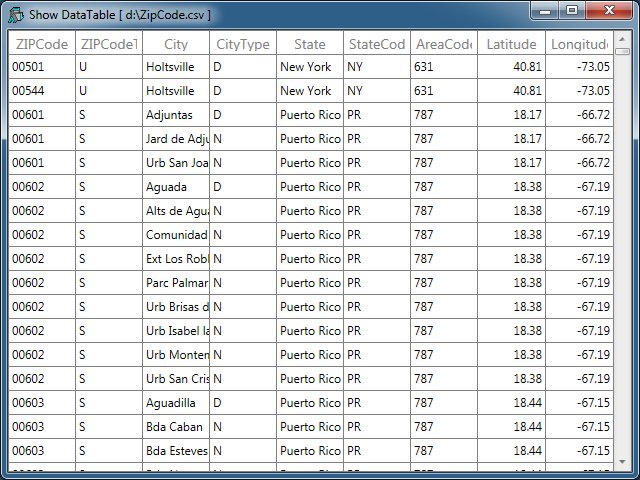
DTtoCsvFile
CsvFileNew
CsvFileAddRecords
AplToCsvRecords
How to install netCSV in your workspace
Download netCSV.v1.0.txt
- Do a Select all (Ctrl+A) and a copy (Ctrl+C).
In your workspace execute )ed ⍟ netCSV
- Paste (Ctrl+V) the text into the Dyalog editor
- Press Escape and ')save' your workspace
Optionally to de-script the namespace you can do:
'netCSV' ⎕SE.SALTUtils.CopyNs netCSV
Download LumenWorks.Framework.IO.dll and install the assembly in the same directory as dyalog.exe
Version Information
February 2016 - Initial version (1.0)
Original author: |
Pierre Gilbert |
Responsible: |
|
Email: |
<apgil AT SPAMFREE videotron DOT ca> |
CategoryDyalog - CategoryDyalogDotNet - CategoryDyalogDotNetUtilities - CategoryDotNet
 APL Wiki
APL Wiki