wpfXamlEditor
UNDER CONSTRUCTION
Overview
wpfXamlEditor is a Xaml editor for an APL variable in a workspace or for a file on disk. The user command is able to show the Xaml in color with folding, print it, reorganize it so it is more readable according to some settings set by the user. It is inspired by the work of Robby Ingebretsen of Kaxaml (http://www.Kaxaml.com). It is particularly valuable to the users that like to keep their Xaml in the workspace. With XamlEditor they have a tool to maintain it without effort.
Usage
Once installed the user command can be invoke by typing ]XamlEditor (casing is not important, no argument). The following start-up screen should appear:
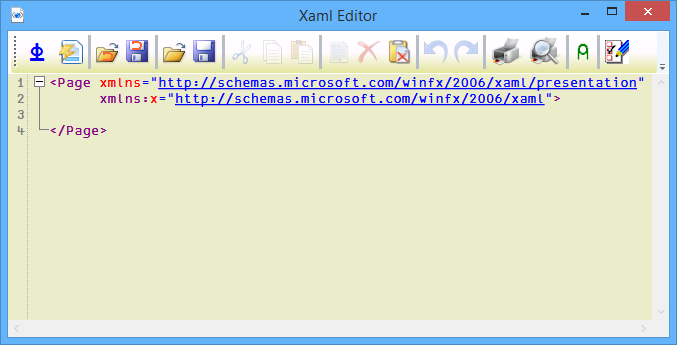
Here is a short description for each buttons:
Button |
Explanation |
Button |
Explanation |
|
Execute the Xaml and Show the Result in a Separate Window |
|
Select All the Xaml |
|
Scrub the Xaml According to Settings |
|
Delete the Selected Text |
|
Open a Dialog Box to Select a Xaml Variable in the WS |
|
Clear the Clipboard |
|
Open a Dialog Box to Save the Xaml as a Variable in the WS |
|
Undo Last Operation |
|
Open a Dialog Box to Select a File on Disk |
|
Redo Previous Operation |
|
Open a Dialog Box to Save the Xaml to a File |
|
Print All the Xaml |
|
Cut the Selected Text to The Clipboard |
|
Print Preview All the Xaml |
|
Copy the Selected Text to the Clipboard |
|
Make Selected Text a Comment |
|
Paste the Text From the clipboard |
|
Choose the Settings when Scrubbing |
 APL Wiki
APL Wiki