|
⇤ ← Revision 1 as of 2015-03-03 02:38:20
Size: 4194
Comment:
|
Size: 4209
Comment:
|
| Deletions are marked like this. | Additions are marked like this. |
| Line 12: | Line 12: |
| {{{ | {{{#!highlight xml |
wpfXamlDemo
UNDER CONSTRUCTION
wpfXamlDemo is a Dyalog APL namespace that demonstrate the use of WPF Xaml with some utility functions.
WHAT IS XAML ?
XAML stands for Extensible Application Markup Language (and pronounced "Zammel"). It's a simple language based on XML to create and initialize .NET objects with hierarchical relations. All you can do in XAML can also be done in code. XAML is just another way to create and initialize objects. You can use WPF without using XAML. It's up to you if you want to declare it in XAML or write it in code. See UsingWPF_from_APLX for a more complete introduction. Here is an example of Xaml found in the attached namespace called sample1: Show sample1
If you install the attached workspace and execute the following 2 lines:
win ← FixSimpleXaml sample1
win.ShowThe following Window is displayed:
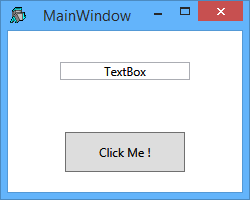
FixSimpleXaml is a function used to execute the Xaml and return the root element as a .Net object. All the other elements that are named in the Xaml will be attached by their named to the root object. For example the element TextBox is named textBox1 and the element Button is named button1:
win.textBox1.Text
Textbox
win.button1
System.Windows.Controls.Button: Click Me !If you install the User Command sfPropGrid you can see all the properties and methods of the named objects by doing:
]noe win
FixSimpleXaml is a quick function to used on simple Xaml that do not have events and are properly formed. For cases where there is events that need to be fixed and error handling is necessary the function FixXaml is available. For example, with the Xaml code in sample2 that has an event on the button (Click="Button_Click"), if you do the following: and then you click on the button, the value of the TextBox will change. The value of the TextBox can be retreived by doing: The function
Download wpfXamlDemo.v1.0.txt In your workspace execute )ed ⍟ wpfXamlDemo
Original author: Pierre Gilbert Responsible: Email: <apgil AT SPAMFREE videotron DOT ca> win ← FixXaml sample2
win.Show win.textBox1.Text
I Was Clicked !
How to install wpfXamlDemo in your workspace
Version Information
 APL Wiki
APL Wiki