|
Size: 1640
Comment:
|
Size: 1697
Comment:
|
| Deletions are marked like this. | Additions are marked like this. |
| Line 7: | Line 7: |
| '''wpfDialogBox''' is a Dyalog namespace containing methods to show dialog boxes in a WPF application. | '''wpfDialogBox''' is a Dyalog namespace containing methods to show dialog boxes in a WPF application. Check the comments of each methods for more information. |
Contents
wpfDialogBox
Overview
wpfDialogBox is a Dyalog namespace containing methods to show dialog boxes in a WPF application. Check the comments of each methods for more information.
Typical Usage
To Request a Folder
path←DialogFolder
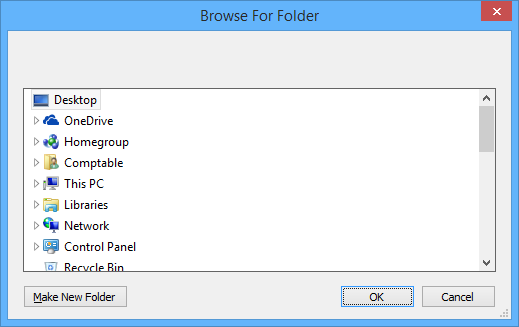
To Request a File Name to Open
path←DialogOpenFile
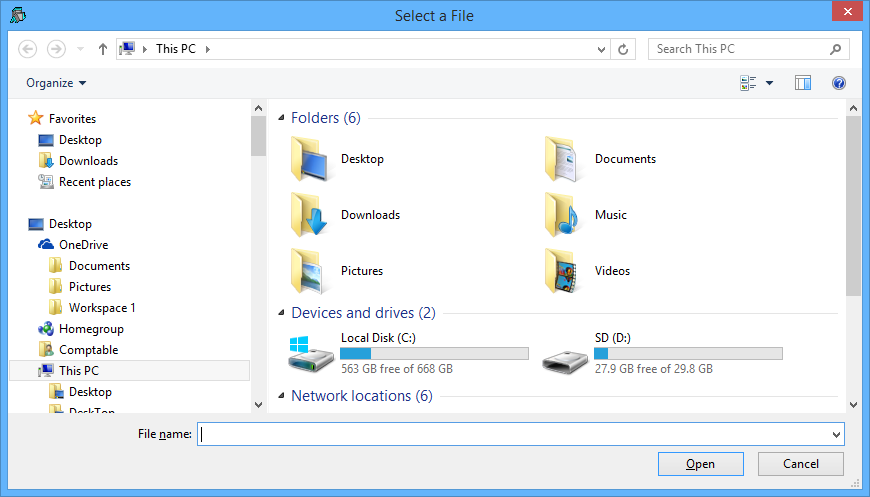
To Request a File Name to Save
path←DialogSaveFile
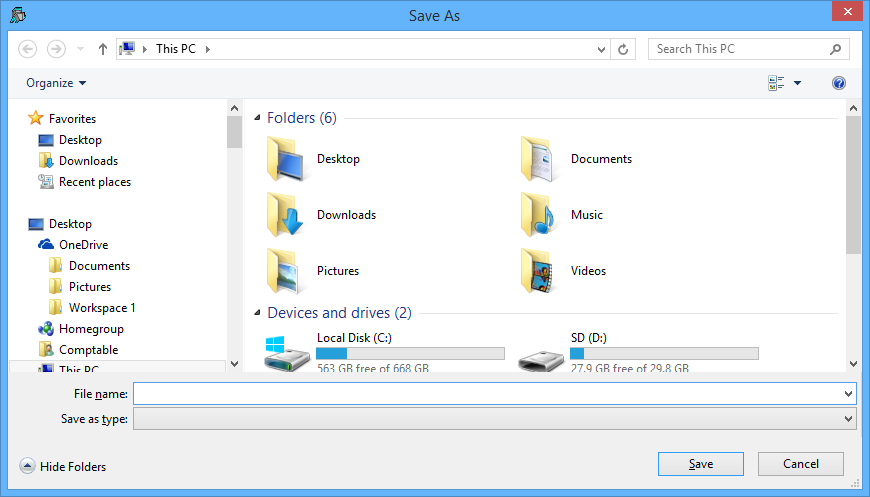
To Show an Error Message
response←ShowError 'This is an Error Message' 'My Program Name - Error' 'YesNoCancel'
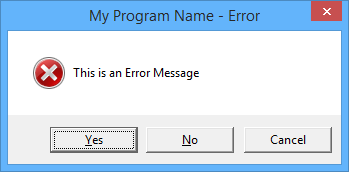
To Show an Information Message
response←ShowInfo 'This is an Information Message' 'My Program Name - Info' 'YesNoCancel'
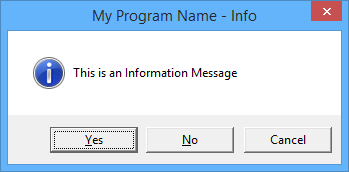
To Show a Warning Message
response←ShowWarning 'This is a Warning Message' 'My Program Name - Warning' 'YesNoCancel'
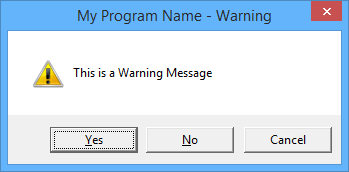
How to install wpfDialogBox in your workspace
Download wpfDialogBox.v1.0.txt
- Do a Select all (Ctrl+A) and a copy (Ctrl+C).
In your workspace execute )ed ⍟ wpfDialogBox
- Paste (Ctrl+V) the text into the Dyalog editor
- Press Escape and ')save' your workspace
Version Information
Original author: |
Pierre Gilbert |
Responsible: |
|
Email: |
<apgil AT SPAMFREE videotron DOT ca> |
 APL Wiki
APL Wiki