|
Size: 7541
Comment:
|
← Revision 18 as of 2017-02-16 18:39:27 ⇥
Size: 3138
Comment:
|
| Deletions are marked like this. | Additions are marked like this. |
| Line 7: | Line 7: |
| You can call the R library in two ways: * If you are running Dyalog or APLX or any other COM-capable APL, you can call R through the COM interface. This method only works under Windows * If you are running APLX Version 5 or later, you can call R directly through APLX's plug-in architecture This method works under Windows, Macintosh and Linux and is more tightly integrated, but requires APLX Version 5. |
You can call the R library through the COM interface. This only works under Windows |
| Line 103: | Line 98: |
| * Dyalog [[attachment:r2apl.dws]] * APLX (Equivalent functions to the ones listed above) [[attachment:r2aplx.aws]] == Using R from APLX Version 5 == APLX includes the ability to call code written in other languages like .NET, Java, Ruby and R through an external plug-in mechanism. This allows a tighter integration of APL and R than you can achieve with the COM interface. For example, it allows support for: * complex R data types (data frames, factors, time series, etc), * NA (not-available) values * attributes * access to the text form of a variable via {{{⎕DS}}} === Sample APLX Session === {{{ ⍝ Load the plugin library r←'r' ⎕new 'r' r [r:R] r.⎕DS R version 2.9.0 (2009-04-17) ⍝ First some simple stuff... r.x←10?10 ⍝ APL data assigned to R variable 'x' r.x 2 8 5 6 3 1 7 10 4 9 r.⎕EVAL 'mean(x)' ⍝ Evaluate arbitrary expression 5.5 r.mean (⊂10?10) ⍝ No need to use an R variable 5.5 r.y←?100 6⍴2*30 ⍝ Generate another random set r.y←(+/r.y÷2*30)÷6 r.⎕EVAL 'hist(y)' ⍝ Call R function to plot histogram [r:histogram] ⍝ (Shows the same histogram as in the ⍝ Dyalog example above) ⍝ Let's create an R time series... ts←r.ts (⊂12?100) ts [r:ts] ts.⎕DS ⍝ Examine text form Time Series: Start = 1 End = 12 Frequency = 1 [1] 93 94 45 53 84 1 63 75 56 54 25 98 ⍝ R data's attributes can be accessed and changed ⍝ using the ∆XXX syntax... ts.attributes.⎕DS ⍝ Get the attributes $tsp [1] 1 12 1 $class [1] "ts" ts.∆tsp 1 12 1 ts.∆tsp←2008 (2008+11÷12) 12 ⍝ Change the start/end time and frequency ts.⎕DS Jan Feb Mar Apr May Jun Jul Aug Sep Oct Nov Dec 2008 93 94 45 53 84 1 63 75 56 54 25 98 ⍝ An example of a data frame... ⍝ Get the built-in data set giving eruption data for the Old Faithful geyser r.faithful [r:frame] ⍝ Examine the data as text 200 ↑r.faithful.⎕DS eruptions waiting 1 3.600 79 2 1.800 54 3 3.333 74 4 2.283 62 5 4.533 85 6 2.883 55 7 4.700 88 8 3.600 85 9 ⍝ Get a named column from the data frame eruptions←(r.faithful).$$ 'eruptions' 10↑eruptions 3.6 1.8 3.333 2.283 4.533 2.883 4.7 3.6 1.95 4.35 ⍝ Plot a histogram of the eruption durations in minutes r.eruptions←eruptions r.⎕EVAL 'hist(eruptions,seq(0,6,0.2),prob=TRUE)' [r:histogram] ⊣ r.⎕EVAL 'lines(density(eruptions,bw=0.1))' }}} {{attachment:eruptions.jpg}} {{{ ⍝ For eruptions of more than 3 minutes' duration, ⍝ apply Kolmogorov-Smirnov test to check whether duration ⍝ obeys a normal distribution... r.long←(eruptions > 3)/eruptions ks←r.⎕EVAL 'ks.test (long, "pnorm", mean=mean(long), sd=sd(long))' ks [r:htest] ks.⎕DS One-sample Kolmogorov-Smirnov test data: long D = 0.0661, p-value = 0.4284 alternative hypothesis: two-sided ks.⎕VAL 0.06613335935 0.4283591902 two-sided One-sample Kolmogorov-Smirnov test }}} |
[[attachment:r2apl.DWS]] |
| Line 221: | Line 102: |
| APLX material: SimonMarsden 2009-06-30 |
|
| Line 224: | Line 103: |
| CategoryTechnologies | CategoryTechnologies CategoryDyalog |
Interface to R
Contents
R is a computer language widely used in statistics. It includes a huge library of statistical and graphical functions which can be called from APL. For example, you can call R to do linear and non-linear modelling, classical statistical tests, time-series analysis, classification, clustering and many other tasks.
You can call the R library through the COM interface. This only works under Windows
The two methods are described below.
Using COM Server (Dyalog)
Installation
Install R statistical environment from http://www.r-project.org
Install R package rcproxy from http://cran.rakanu.com/bin/windows/contrib/2.8/rscproxy_1.2-0.zip
Install DCOM Server from http://cran.r-project.org/contrib/extra/dcom/
Sample APL Session
)load r2apl
d:\r2apl saved Mon Apr 06 22:10:59 2009
rinit ⍝ initialize connection to R COM server
)obs ⍝ new object R is created
R
+x←10?100 ⍝ random numbers in APL
14 76 46 54 22 5 68 94 39 52
'y'rput x ⍝ send them to R
1 rexec 'mean(y)' ⍝ calculate mean value in R
47
+/x÷⍴x ⍝ the same in APL
47
y←rget 'y' ⍝ get variable y from R to APL
x≡y ⍝ compare with original x
1
y←?100 6⍴2*30 ⍝ generate another random set
y←(+/y÷2*30)÷6
'y'rput y ⍝ put it in R
rexec 'hist(y)' ⍝ call R function to plot histogramAnd R windows with histogram plot pops up:
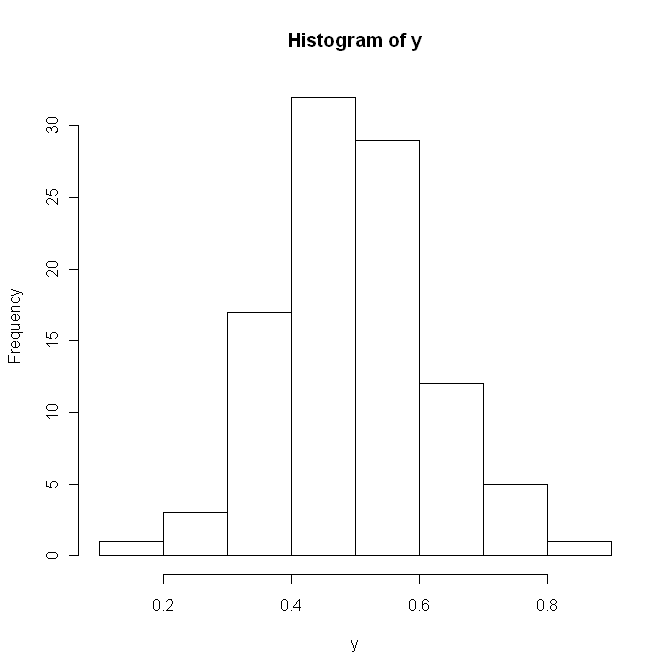
Dyalog APL functions
rinit
Initialize APL connection to R COM Server.
∇ rinit
[1] '#.R'⎕WC'OleClient' 'StatConnectorSrv.StatConnector'
[2] #.R.Init('R')
∇
rexec
Execute R expression and possibly return the result to APL
∇ a←{r}rexec exp
[1] ⍝ Execute R expression and possibly return the result
[2] ⍝R: R expression ('char')
[3] ⍝L: if 1, then return the result
[4] ⍎(0=⎕NC'r')/'r←0'
[5] a←⍬
[6] :If r
[7] a←#.R.Evaluate(exp)
[8] :Else
[9] #.R.EvaluateNoReturn(exp)
[10] :EndIf
∇
rput
Put APL array into R
∇ {m}rput a;x1
[1] ⍝ Put APL array into R
[2] ⍝R-name of variable to export from APL
[3] ⍝L-name of variable to create in R
[4] ⍎(0=⎕NC'm')/'m←''x''' ⍝ Default name is x
[5] m←,⊂m
[6] a←,⊂a
[7] #.R.SetSymbol(m,a) ⍝ put var a into R with name m
∇
rget
Get R variable (matrix or vector) to APL
∇ r←rget name;rho;Re;Im;⎕ML
[1] ⍝ Get R variable (matrix or vector) to APL
[2] ⍝R-name of variable to import ('char')
[3] ⎕ML←3
[4] r←#.R.GetSymbol(name)
∇
Get workspace here
You can download a copy of the workspace here
Author: AlexanderSkomorokhov 2009-04-06
 APL Wiki
APL Wiki