SpecialCharacters
Contents
Looking at special characters in this wiki
This wiki is a Unicode wiki. This means that you will see APL characters as long as your browser uses a Unicode font. This wiki suggests to your browser to use the "APL385 Unicode" font, but even if this font is not available on your machine, you should see the APL characters: Arial and Times New Roman are containing all APL characters nowadays. All this is true on Windows systems, however; it might be different on a UNIX/LINUX box or a Macintosh.
Problems
- If you have told your browser explicitly to use a particular non-Unicode font regardless what a site is suggesting to the browser, you won't see these special characters, of course.
- In case you use an old browser, you might encounter a problem. Since this wiki addresses IT professionals your are supposed to use a modern browser.
- If you use any version of the Internet Explorer you might have a problem. The same version of IE might work well on one machine but not on another, and nobody can explain why. Even the latest version, IE7, which is the first one defaulting to Unicode, is not displaying UTF characters correctly in all cases - but in some.
You might find that you are using a version of IE which is displaying APL characters perfectly well on Dyalog's pages related to dynamic functions but not with this wiki. This is because IE is the only browser which is able to do a "dynamic font download". The Dyalog pages tell the IE that a particular font is needed. If this font is not available on that machine, it is downloaded and installed by IE. When the IE is closed, the font will disappear. This is an proprietory technology used by no other browser. That is the reason why this wiki is not using the same technique.
Check out
Is all okay for you?
If this code:
Prim←{all/⍨2=+⌿0=all∘.|all←⍳⍵}displays the same code as this image:
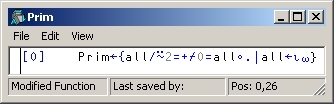
everything should be okay.
Copying code between an APL session and this wiki and vice versa
It's all about Unicode: If your APL is able to handle Unicode, it will work perfectly well. Dyalog APL, for example, is able to deal with Unicode since version 11. You can copy code from the Dyalog session and paste it into this wiki and vice versa and it works. With versions prior to 11 this will not work, sorry!
With APLX Version 3 or later it will work as well, but you have to select the "Copy as Unicode" or "Paste from Unicode" menu commands, or to use the keyboard shortcuts associated to these commands.
Marking code as such
Also any Unicode font will display the special characters properly that does not mean that they will look nice! Normally you want have a monospaced font. This wiki try to use the "Apl385 Unicode" font by default. If this font is not installed on your computer, "Courier New" or "Courier" is used. If they are not available, too, a monospace font is requested, but any Unicode font will do.
If you want include code in a wiki page you have to tell the wiki explicitly to process that piece of text as code. For this, prefix and postfix the code with 3 "curlies" (curly brackets):
This is: {{{anycode}}} an inline example
which leads to this output:
This is: anycode an inline example
Another example with the same piece of code but with newline characters between the curlies and the code iself:
{{{
anycode
}}}
which leads to this output:
anycode
Entering APL characters directly into this wiki
If Microsofts Input Method Editor is installed on your machine you should be able to enter APL characters into the wiki directly.
However, most keyboard layouts uses the Ctrl key to create some of the special characters. That might conflict with the application hosting the Input Method Editor, typically a text editor or a browser. Microsoft Word and IE, for example, doe not pass Ctrl keys, UltraEdit and most other browsers do.
Recommended Font
Although you can display with any Unicode font including, for example, Arial and Time New Roman, the font "APL385 Unicode" from Adrian Smith is recommended.
 APL Wiki
APL Wiki