|
Size: 1833
Comment:
|
Size: 2085
Comment:
|
| Deletions are marked like this. | Additions are marked like this. |
| Line 1: | Line 1: |
| ## page was copied from APLTreeHelp ## page was renamed from APLTreeHelp| APLTreeHelp on the APL Wiki = APLTreeHelp = |
= Markdown2Help = |
| Line 8: | Line 6: |
| `APLTreeHelp` is part of the CategoryAplTree project. | `Markdown2Help` is part of the CategoryAplTree project. |
| Line 12: | Line 10: |
| This application allows you to create a CHM-like help file (including an "Index" and a "Search" tab) by simply creating direct functions returning text according to a set of simple rules. This makes you completely independent from any 3rd-party tools for creating and maintaining help files. | This application allows you to create a CHM-like help file (including an "Index" and a "Search" tab) by simply creating variables that hold Markdown text defining a help page. This makes you completely independent from any 3rd-party tools for creating and maintaining help files. |
| Line 16: | Line 14: |
| This is what `APLTreeHelp`'s own help page looks like: | Note that the now outdated project `APLTreeHelp` offered exactly the same functionality. The difference is that in `APLTreeHelp` help pages were represented by dynamic functions returning a vector of vectors with tags and text. Markdown has significant advantages when it comes to editing a help page. That's why `APLTreeHelp` was replaced by `Markdown2Help`. |
| Line 18: | Line 16: |
| {{attachment:APLTreeHelp_01.png}} | This is what `Markdown2Help`'s own help page looks like: |
| Line 20: | Line 18: |
| To give it a try just download `APLTreeHelp`, unzip it, load it into a Dyalog session and call this function: | {{attachment:Markdown2Help_01.png}} To give it a try just download `Markdown2Help`, unzip it, load it into a Dyalog session and call this function: |
| Line 23: | Line 23: |
| #.APLTreeHelp.Selfie 1 | #.Markdown2Help.Selfie 1 |
| Line 26: | Line 26: |
| If you want to investigate `APLTreeHelp`'s own help pages look into `#.APLTreeHelp.HelpHelp` via the Workspace Explorer and it becomes clear: | If you want to investigate `Markdown2Help`'s own help pages look into `#.Markdown2Help.HelpHelp` via the Workspace Explorer: |
| Line 28: | Line 28: |
| {{attachment:APLTreeHelp_02.png}} | {{attachment:Markdown2Help_02.png}} |
| Line 30: | Line 30: |
| Note how the namespaces reflect nodes and the functions reflect help topics. | Note how the namespaces reflect nodes and the variables reflect help topics. |
| Line 32: | Line 32: |
| This is what a typical help function looks like: | This is what a typical help variable looks like: |
| Line 34: | Line 34: |
| {{attachment:APLTreeHelp_03.png}} | {{attachment:Markdown2Help_03.png}} |
| Line 36: | Line 36: |
| There will be soon an article in Vector regarding `APLTreeHelp`. | There will be soon an article in Vector regarding `Markdown2Help`. |
| Line 40: | Line 40: |
| `APLTreeHelp` needs at least version 14.0. | `Markdown2Help` needs at least version 14.0. |
| Line 44: | Line 44: |
| For bug reports, future enhancements and a full version history see [[APLTreeHelp/ProjectPage]] | For bug reports, future enhancements and a full version history see [[Markdown2Help/ProjectPage]] |
Markdown2Help
Markdown2Help is part of the CategoryAplTree project.
Overview
This application allows you to create a CHM-like help file (including an "Index" and a "Search" tab) by simply creating variables that hold Markdown text defining a help page. This makes you completely independent from any 3rd-party tools for creating and maintaining help files.
It has the benefit of allowing you to edit your help pages while developing or tracing your application.
Note that the now outdated project APLTreeHelp offered exactly the same functionality. The difference is that in APLTreeHelp help pages were represented by dynamic functions returning a vector of vectors with tags and text. Markdown has significant advantages when it comes to editing a help page. That's why APLTreeHelp was replaced by Markdown2Help.
This is what Markdown2Help's own help page looks like:
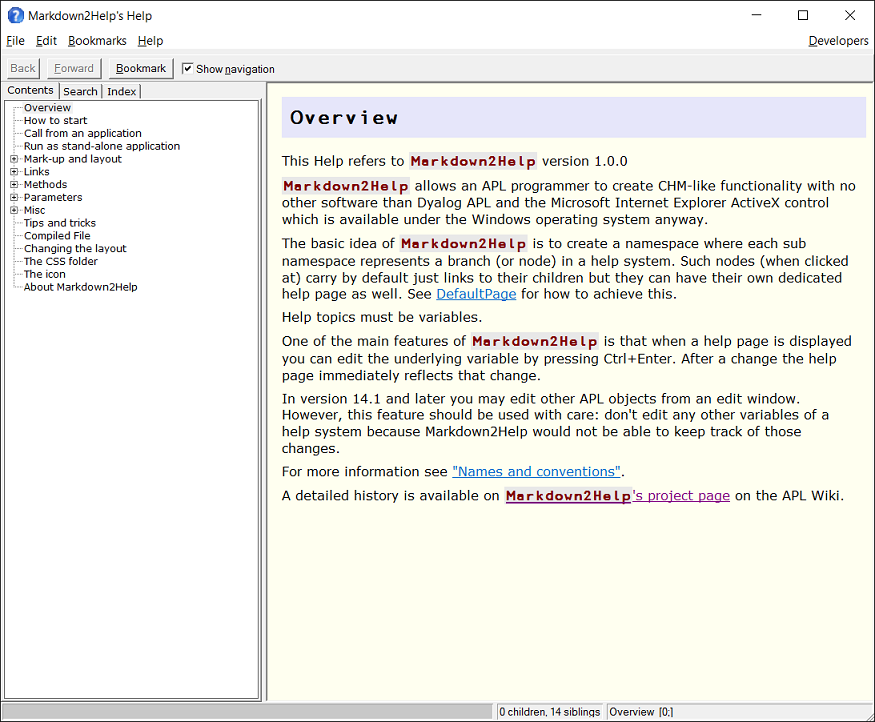
To give it a try just download Markdown2Help, unzip it, load it into a Dyalog session and call this function:
#.Markdown2Help.Selfie 1
If you want to investigate Markdown2Help's own help pages look into #.Markdown2Help.HelpHelp via the Workspace Explorer:
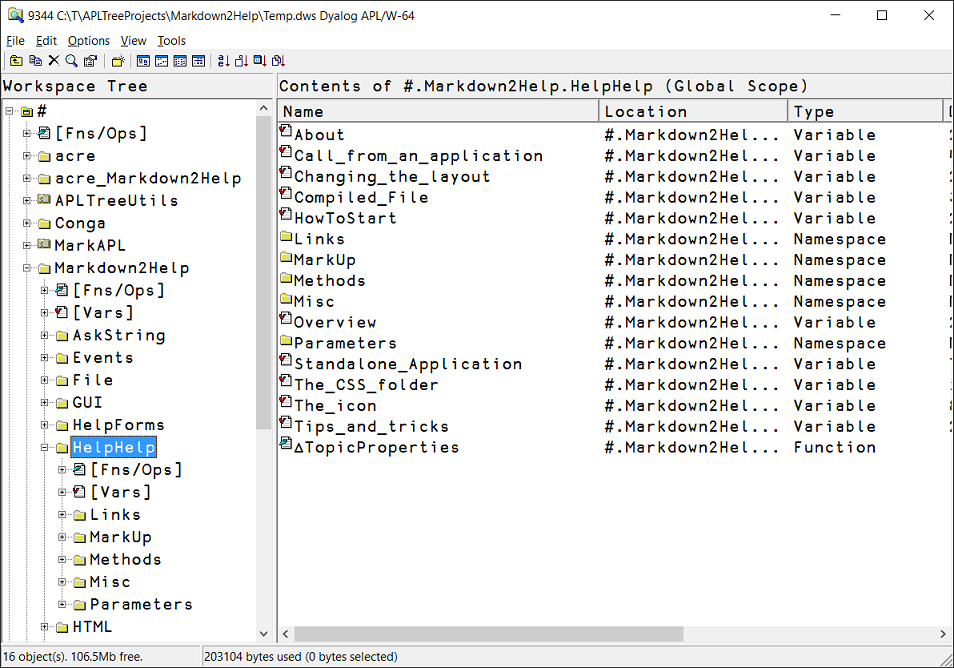
Note how the namespaces reflect nodes and the variables reflect help topics.
This is what a typical help variable looks like:
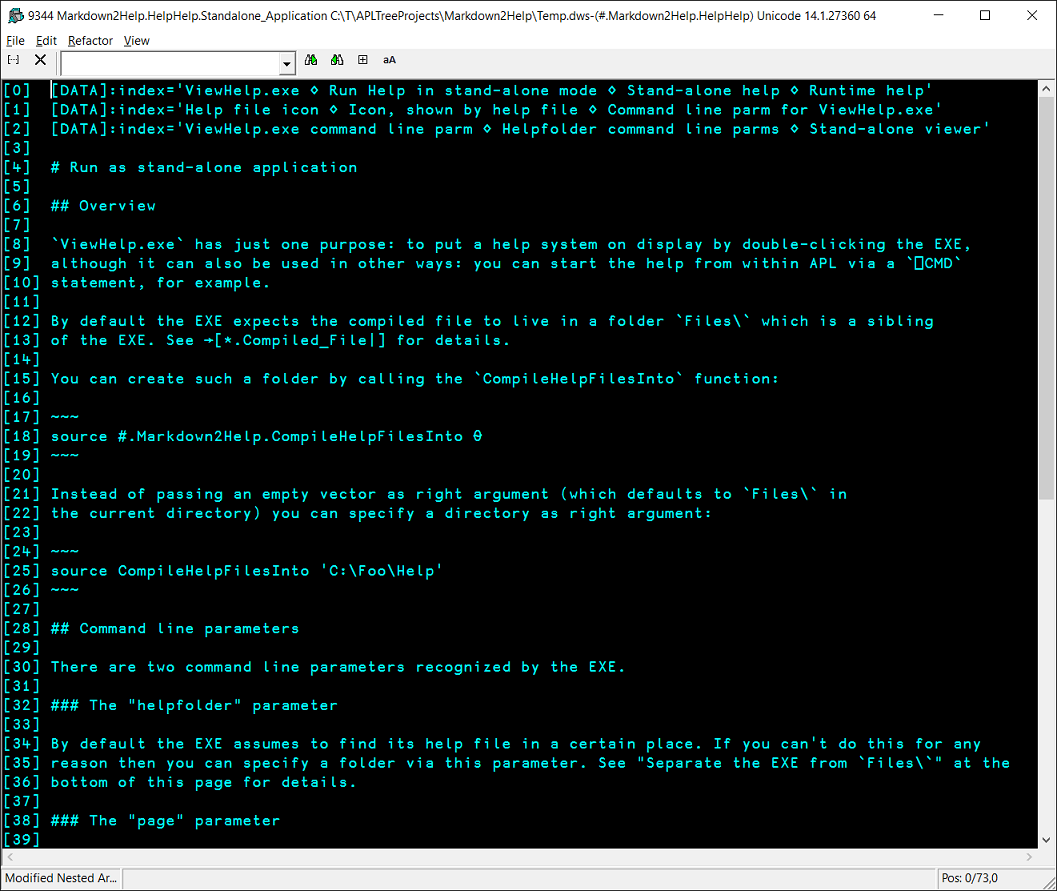
There will be soon an article in Vector regarding Markdown2Help.
Requirements
Markdown2Help needs at least version 14.0.
Project Page
For bug reports, future enhancements and a full version history see Markdown2Help/ProjectPage
Version Information
Original author: |
|
Responsible: |
|
Email: |
 APL Wiki
APL Wiki