Creating a simple HTML page using APL
We can write a simple function to create HTML and pass that to a browser in order to display our Hello World example.
Here's the function in Dyalog APL:
tag←{
⍺←'p'
0∊⍴⍵:''
(tg style)←{⎕ML←1
' '∊⍵:⍵{(⍵↑⍺)(⍵↓⍺)}¯1+⍵⍳' '
⍵''}⍺
'<',tg,style,'>',(('<'=1⍴⍵)/nl),⍵,'</',tg,'>',nl
}
∇ CreateHtml;htmlCode;body;head
[1] body←'body'tag('h1'tag'"Hello World with APL in HTML'),('h2'tag'hello...'),tag'...world'
[2] head←'head'tag('title'tag'Hello world with APL'),(''tag'')
[3] htmlCode←'html'tag head,body
[4] htmlCode{(⎕NUNTIE ⍵){}⍺ ⎕NAPPEND ⍵}'helloworld.html'⎕NCREATE 0
∇And here's the same thing in APLX. (This code should also work in APL+Win).
∇R←tagname tag contents
[1] :If 0=⎕nc 'tagname'
[2] tagname←'p' ⍝ Left argument defaults to 'p' for paragraph
[3] :EndIf
[4] R←'<',tagname,'>',contents,'</',tagname,'>'
∇
∇CreateHtml;htmlCode;body;head
[1] body←'body' tag('h1' tag '"Hello World with APL in HTML'),('h2' tag 'hello
...'),tag '...world'
[2] head←'head' tag('title' tag 'Hello world with APL'),('' tag '')
[3] htmlCode←'html' tag head,body
[4] 'helloworld.html' ⎕NCREATE 1 ⋄ htmlCode ⎕NWRITE 1 ⋄ ⎕NUNTIE 1
∇Below is the output HTML from the above function (Both Dyalog and APLX functions produce the same):
<html> <head> <title>Hello world with APL</title> </head> <body> <h1>"Hello World with APL in HTML</h1> <h2>hello...</h2> <p>...world</p> </body> </html>
And here is what a browser makes of it.
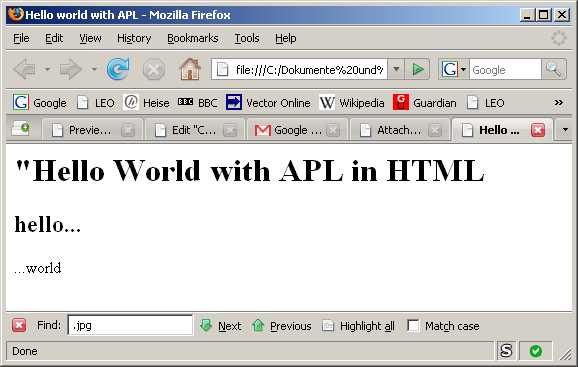
Page created by Phil Last at 2008-02-26
 APL Wiki
APL Wiki