|
Size: 477
Comment:
|
Size: 636
Comment: Update
|
| Deletions are marked like this. | Additions are marked like this. |
| Line 7: | Line 7: |
After installation the Windows context menu of a file or folder in Windows Explorer or any Open File dialog offers this: {{attachment:pathtoclip.png}} |
ClipboardPath
Imagine that there is deep in the Windows directory structure a file your are interested in, and you need the full pathname, with or without the filename? What a shame...
No, Windows is still not offering any help here. But there is a little freeware tool available, called ClipboardPath, which solves the problem!
A simple installation precdure and the tool is ready for use. You can download the tool from: http://stefan.bertels.org/en/clipboardpath
After installation the Windows context menu of a file or folder in Windows Explorer or any Open File dialog offers this:
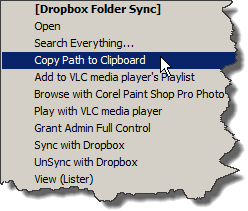
 APL Wiki
APL Wiki